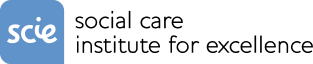SCIE improves the lives of people of all ages by co-producing, sharing, and supporting the use of the best available knowledge and evidence about what works in practice.
About us
The Social Care Institute for Excellence (SCIE) is an independent social care charity with deep experience of bringing partners and people with lived experience together to collaborate and innovate to improve people’s lives (e.g. national government, DHSC, local authorities, care providers, academics, foundations). Working across social care, health and related services such as housing, for adults, children and families, we contribute to the development and implementation of better care, support and safeguarding at local and national level.

As we are not-for-profit, our income goes towards improving social care. We deliver four main offers, across all of which we support the DHSC annually:
- SCIE Consultancy – working with local and national organisations to identify and implement improvements
- SCIE Insights – research, evidence and policy insights to drive improvements and innovation, and influence national policy and practice
- SCIE Training – bespoke online or face-to-face learning and development, including safeguarding, co-production and strengths-based approaches
- SCIE Resources – guidance and tools to support best practice, co-production and innovation.
Co-production with people with lived experience of social care underpins and informs what we do, and with over 20 years’ experience we bring a wealth of trusted, evidence-based expertise to work together to help transform care. Our staff – former practitioners in social care, researchers, experts in training – bring immense depth of experience and passion for the cause, based on frontline work, using the best available knowledge about what works in practice.
What makes us special
We believe that the five factors below, in combination, make us a unique and essential improvement partner for the Department of Health and Social Care, and our range of customers across sectors and at national and local levels.
We:
- Are independent, people-focused, driven by co-production principles and ways of working, and in children’s services by hearing the voice of the child and young people
- Operate at policy development, strategic and operational levels, with a golden thread of what works in practice
- Benefit from huge reach and a vast knowledge/evidence base, including e-learning tools and resources, alongside topical blogs and articles
- Offer a range of flexible and tailored input (training, consultancy, topic expertise, research, evaluation, facilitation, coaching)
- Work in highly collaborative ways, including levering in others where this might lead to better solutions and outcomes