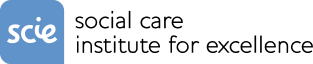This abridged dementia resource provides an overview of guidance and information for anyone supporting people with dementia.
What is dementia?
Dementia is not an inevitable part of ageing and is not a disease in its own right. It is an umbrella term. Use this page to find out more about how it affects people across the United Kingdom.
It describes the symptoms that occur when the brain is affected by certain diseases or conditions that cause the gradual death of brain cells. This leads to progressive cognitive decline.
How fast cognitive decline progresses will vary from person to person and may depend on which type of dementia they have. Symptoms include:
- loss of memory
- changes in behaviour and mood
- problems with communication and reasoning skills.
This Alzheimer’s Society video explains what dementia is, how it affects the brain and how it might affect a person with the disease.
What are the types of dementia?
There are many different types of dementia. The most common are:
Get to know the person – what does it feel like to live with dementia?
In this video we find out what it might feel like to live with dementia. Viewers will experience a little of what it is like to find yourself in a world that seems familiar and yet doesn’t always make sense. The incidents pictured in this video and memories recounted are based upon true experiences gathered from people living with dementia.
What are the emotional impacts of living with dementia?
This brutally honest video reminds us that although dementia causes the loss of some abilities, people’s feelings remain intact. The people in this video talk about their emotions: fear, guilt, embarrassment, isolation and powerless. They give a deeply moving and personal insight into an often overlooked aspect of the condition.
The video shows how supportive relationships with families, friends and professional carers can play a key role in supporting people with dementia.
The video is a powerful reminder of the importance of getting to know the person with advancing dementia as an individual and to help support them to maintain their own identity.
Dementia awareness e-learning course
Learn about what dementia is and how to live with it. Aligned with Tier 1 of the National Dementia Training Standards Framework.

Find out more about dementia
These organisations have good sources of advice and information about dementia, and how to care for those with dementia.